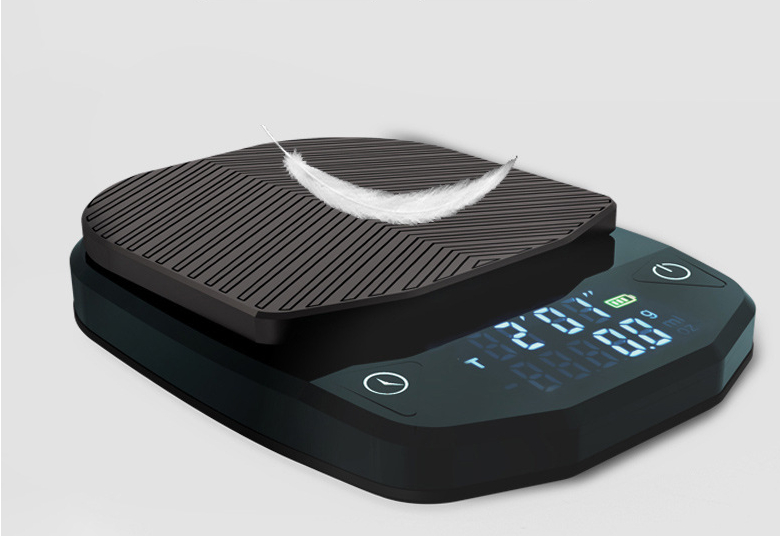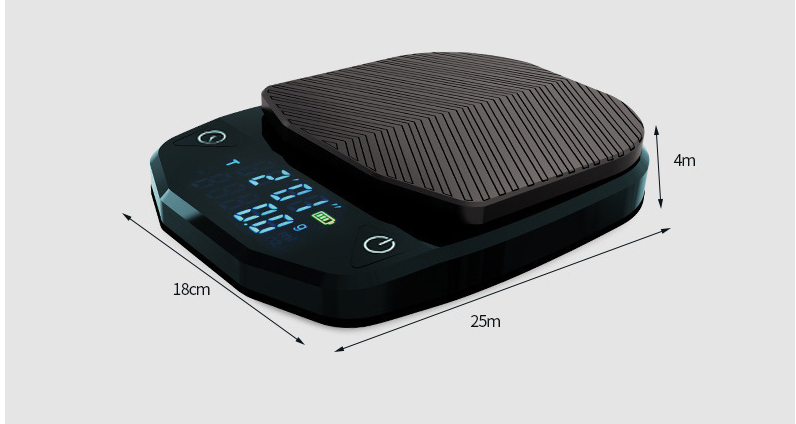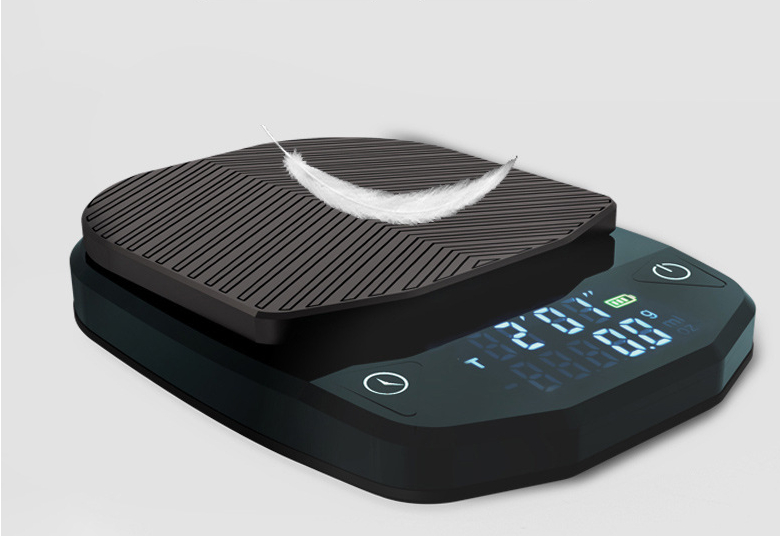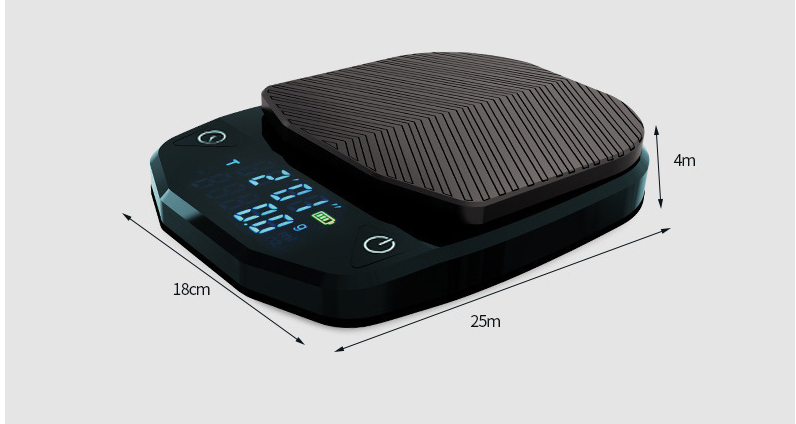1. After starting the machine, place the manual punching equipment on the scale table successively. After wetting the coffee filter paper, press the open key to clear the weight.
2. Add the ground coffee powder, at the same time pay attention to the specific weighing value.
3. Press the on button again to clear the weight. Now you are ready to brew the coffee.
Press the timing button to start the timing function. The timer will help you better control the steaming and water injection time.
4. After brewing, press the timing button to pause the timing, and the weighing platform will accurately display the brewing data for you.
Hand stroke timing mode: The following hand stroke timing must be activated under regular mode.
Regular mode, hand - punch timing mode, Italian timing mode cycle in turn.
1. In the normal mode, double-click the timing button to switch to the manual timing mode, and the A indicator light will light up accordingly.
2. Prepare the brewing equipment and coffee powder and place them on the scale. Press the timing button once to enter the 3-second countdown.
3. After the countdown is over, the timing area enters the preparation stage, the weighing value will return to zero, and boiling can begin. When the weight changes, automatic timing starts (timing is greater than 40 seconds, recording is valid).
4. After finishing the cooking and taking away the cooking equipment, the timing and weighing will stop automatically, and the recorded value will flicker.
At this time, if the blanking equipment is placed on the scale surface again, press the timing button. When the weight changes, the timing and weighing will continue. Press the timing button again to end the task. Long press the timing button to re-enter the standby state of automatic cooking.
Italian timing mode: The following Italian timing modes must be activated based on the hand punch timing mode below.
Regular mode, hand - punch timing mode, Italian timing mode cycle in turn.
1. In the manual timing mode, double click the timing button to switch to the Italian timing mode, and the ESP indicator light will light up accordingly.
2. The ESP indicator slowly blinks 1 second later.
3. The timing area enters the preparation stage. When the scale detects and judges that the cup is on the scale surface, the weighing value will automatically clear to zero. When the scale detects drops of coffee in the cup, it automatically starts the timer.
4. After the end of boiling and taking away the equipment, the timing and weighing will stop automatically, and the recorded value will flicker. After it blinks for 4 seconds, the ESP value is automatically cleared and the ESP initial state is restored.